





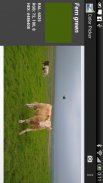
Color Picker
nauj27.com
Color Picker açıklaması
Make a photo and detect the color of any touched point.
Show hex code, RGB values, RAL System code, and even the color name in the RAL system.
The application will show three results for each color:
✓ RGB: Amount of red, green and blue of the obtained color. This information is exact as is. Values are between 0 and 255.
✓ HEX: Amount of red, green and blue in hexadecimal. The colors are the same as in RGB but with base 16. This can be useful for web design and similar cases.
✓ Color name and RAL: The name and the RAL value does not match exactly with the obtained color. the RAL value shown is the nearest color in the euclidean color space. Therefore you can see a green or blue tone and get a name like "Gray". Please notice that this is not an error, but a consecuence of the approximation method.
Note also that the obtained color depends greatly of the current light and white balance of the camera.
</div> <div jsname="WJz9Hc" style="display:none">Bir fotoğraf yapmak ve herhangi bir dokundu noktanın rengini algılar.
RAL sisteminde hex kodunu, RGB değerlerini, RAL Sistemi kodu ve hatta renk adını göster.
Uygulama, her renk için üç sonuçlarını gösterir:
✓ RGB: Elde edilen rengin kırmızı, yeşil ve mavi miktarı. Bu bilgiler olduğu gibi kesin olduğunu. Değerler 0 ile 255 arasındadır.
✓ HEX: kırmızı, yeşil ve mavi onaltılık miktarı. renk RGB ancak bu web tasarımı ve benzeri durumlar için yararlı olabilir taban 16 ile aynıdır.
✓ Renk adı ve RAL: isim ve elde edilen renk ile tam uyuşmuyor RAL değeri. Gösterilen RAL değeri Öklid uzayında renk yakın renktir. Bu nedenle yeşil veya mavi tonu görmek ve "Gray" gibi bir isim alabilirsiniz. Bu bir hata, ama yaklaşım yönteminin bir consecuence olmadığını fark edin.
Elde edilen renk mevcut ışık ve kameranın beyaz dengesi büyük ölçüde bağlı olduğunu da unutmayın.</div> <div class="show-more-end">


























